 Today OmniFocus is expected to release an update that makes their iOS apps universal. The iPhone app, for the first time, will carry with it the capability to view and create custom Perspectives.
Today OmniFocus is expected to release an update that makes their iOS apps universal. The iPhone app, for the first time, will carry with it the capability to view and create custom Perspectives.
There are several upgrade paths, depending on what you’ve already purchased from Omni in the past. (Before the universal update, the iPhone and iPad apps were paid, separate purchases, with only iPad carrying a Pro upgrade version.)
It’s not the easiest upgrade process to understand, but here are two charts from Ken Case (via the Twitter) that will help:
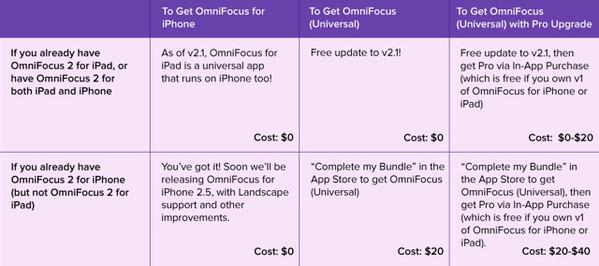

And check out this lovely screenshot from the updated help files. You can now re-arrange your Perspectives on the phone.

You can see everything that’s new in iOS 2.1 here. My overly eager and long-winded review of OmniFocus is here.
