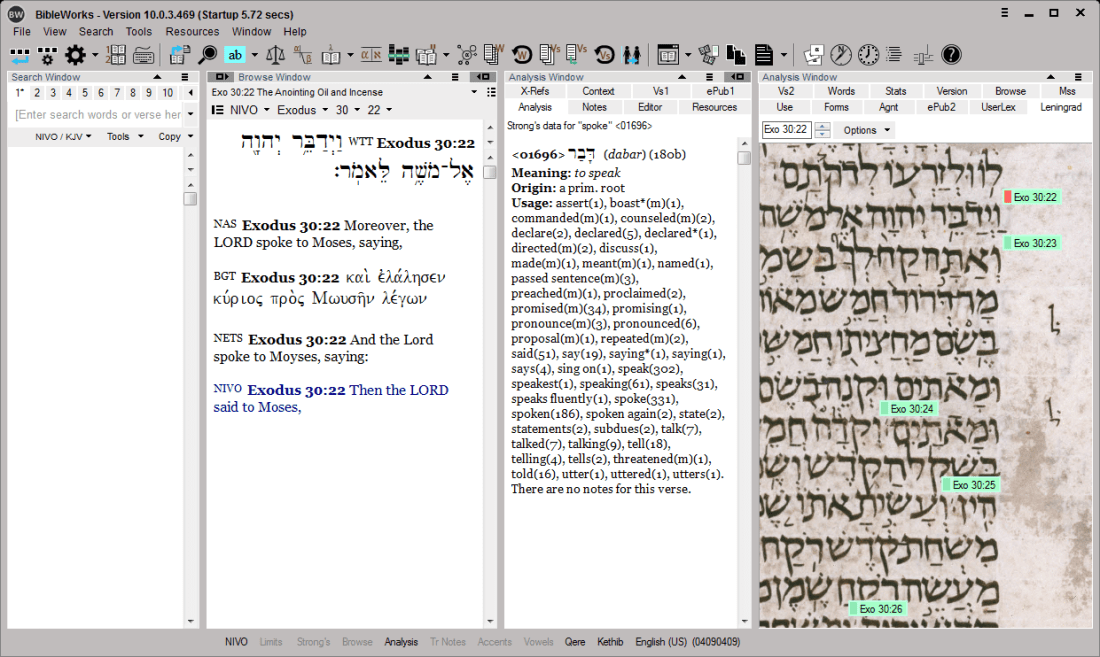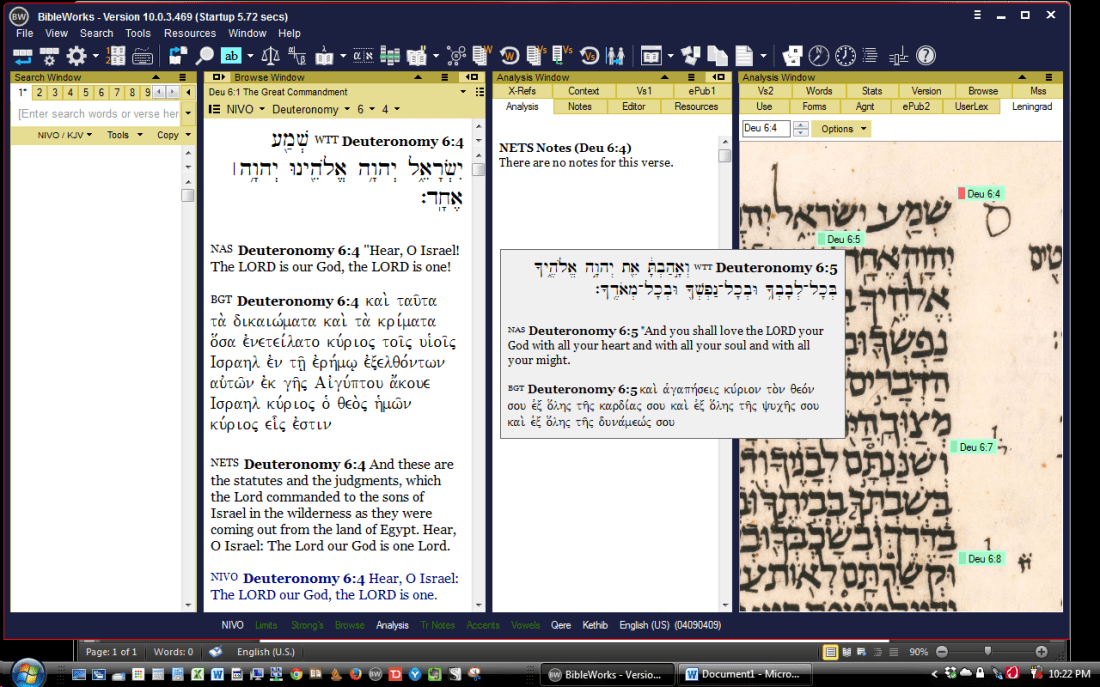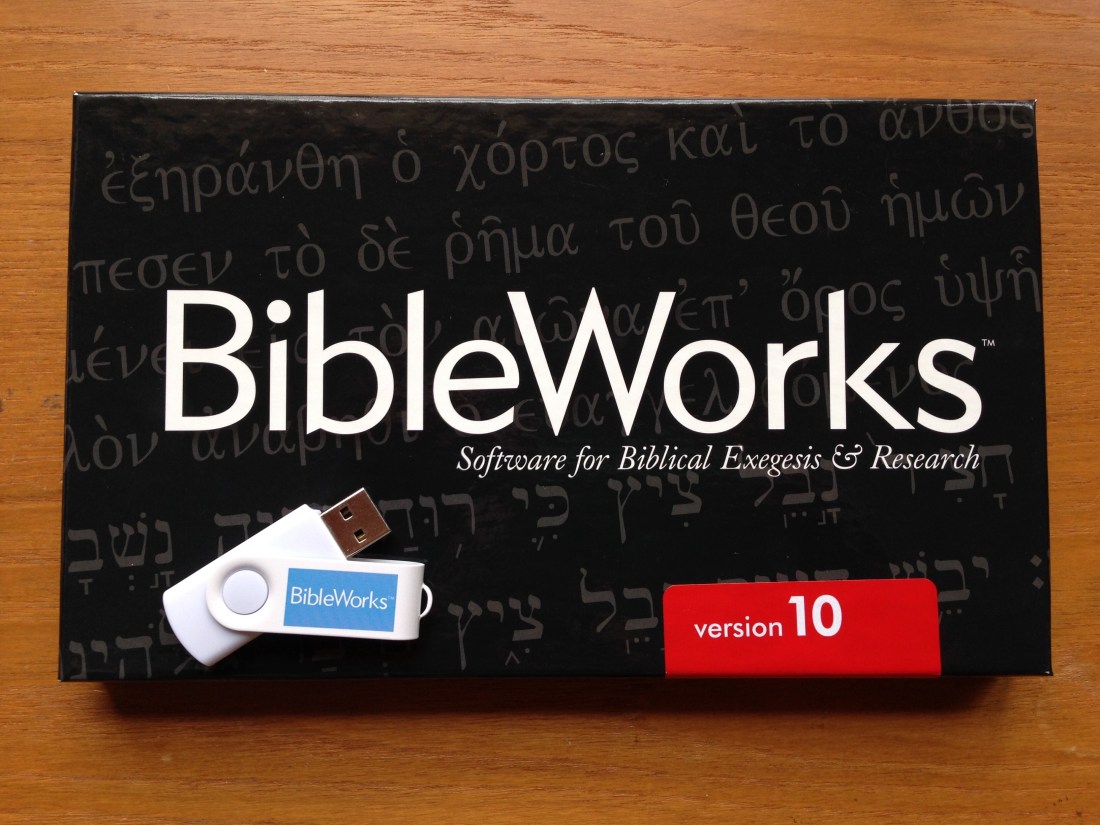I was surprised and saddened to receive an email the other day announcing that BibleWorks is closing:
BibleWorks has been serving the church for 26 years by providing a suite of professional tools aimed at enabling students of the Word to “rightly divide the word of truth”. But it has become increasingly apparent over the last few years that the need for our services has diminished to the point where we believe the Lord would have us use our gifts in other ways. Accordingly as of June 15, 2018 BibleWorks will cease operation as a provider of Bible software tools. We make this announcement with sadness, but also with gratitude to God and thankfulness to a multitude of faithful users who have stayed with us for a large part of their adult lives. We know that you will have many questions going forward and we will do our best to answer some of them here.
The use of Bible software has been integral to my sermon preparation and teaching and small group leading these last five years. BibleWorks was my first foray into Bible software and always will hold a special place in my heart. One of my very first blog posts was this one on BibleWorks and the Septuagint, followed by a post called “BibleWorks in the Pew?” That led to a six-part review of BibleWorks 9, followed by some posts on BibleWorks 10, the 2015 and most recent release. From there I reviewed Accordance and Logos, culminating in this 2012 comparative review, which is by far the most-visited post at this blog.
The BibleWorks transition to Mac has been a little bumpy, so I haven’t used it nearly as much in the last couple years, although I still remember buying a used PC laptop for the sole purpose of having a machine to run BibleWorks on!
In the meantime, BibleWorks 10 is set to receive support for existing users for the foreseeable future, and until June 15, you can purchase it at $199, by far the lowest price the program has ever been.
There is some ambiguity remaining with the program’s future, although founder Michael Bushell has since elaborated on a forum post here. It looks like either open-sourcing BibleWorks or selling it are not on the table.
BibleWorks has been a big part of my ongoing journey through the Bible via Hebrew and Greek, so like many others, I am sad to see it close. Thanks be to God and to the staff for the many years of ministry and good programming BibleWorks has offered!

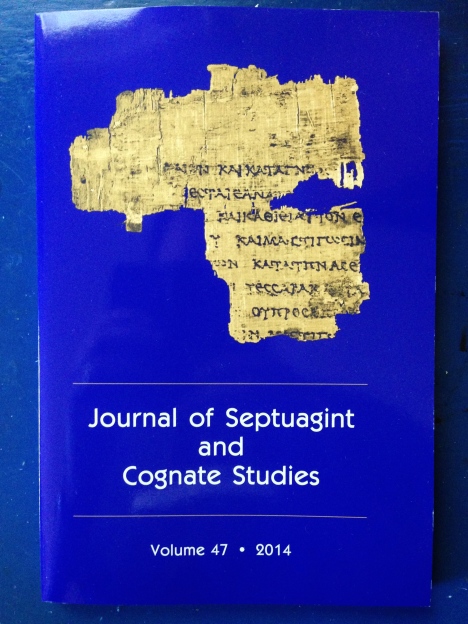
!["Leningrad Codex Carpet page e" by Shmuel ben Ya'akov - [2]. Licensed under Public Domain via Wikimedia Commons](https://abramkj.com/wp-content/uploads/2015/06/leningrad-codex-cover.jpg?w=261&h=300)